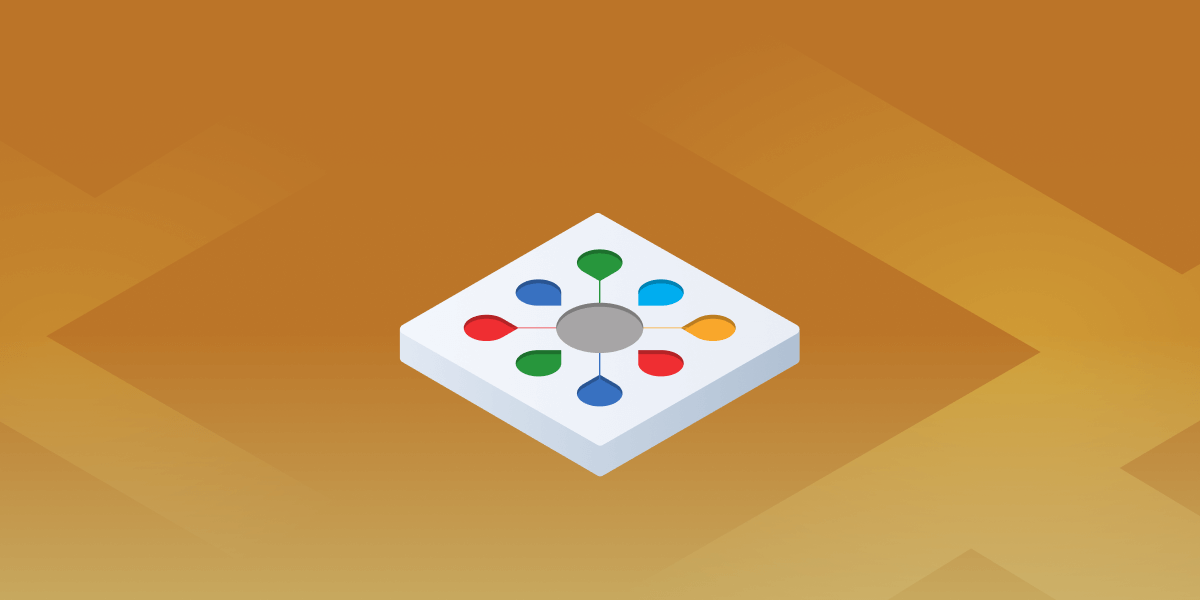We’re happy to see that many users are using the EBN API to manage their blogs. Based on the feedback from the last members’ survey, we’ve added WXR content import through the API.
Here’s how it works:
- Generate a WXR file of your blog content
Generate the file by going to Tools > Export. This file contains your posts, pages, comments, custom fields, and links to images (the source blog needs to stay online for images to be transferred). - Make an API request to import the content
Once you have your WXR file, make an API request to our platform to import the content to a specific blog on your EBN account. See the API docs for more info. - Check the import status
Once the API request is made, our platform will start the import process. You can check the import status through an API request to our platform or by viewing the activity log on the blog view page.
Once the import is complete, the new blog will have all the content from the source blog.
We are also in the process of building this feature for our regular users, and we’ll offer it as one of the options for automatic transfers.
Stay tuned!