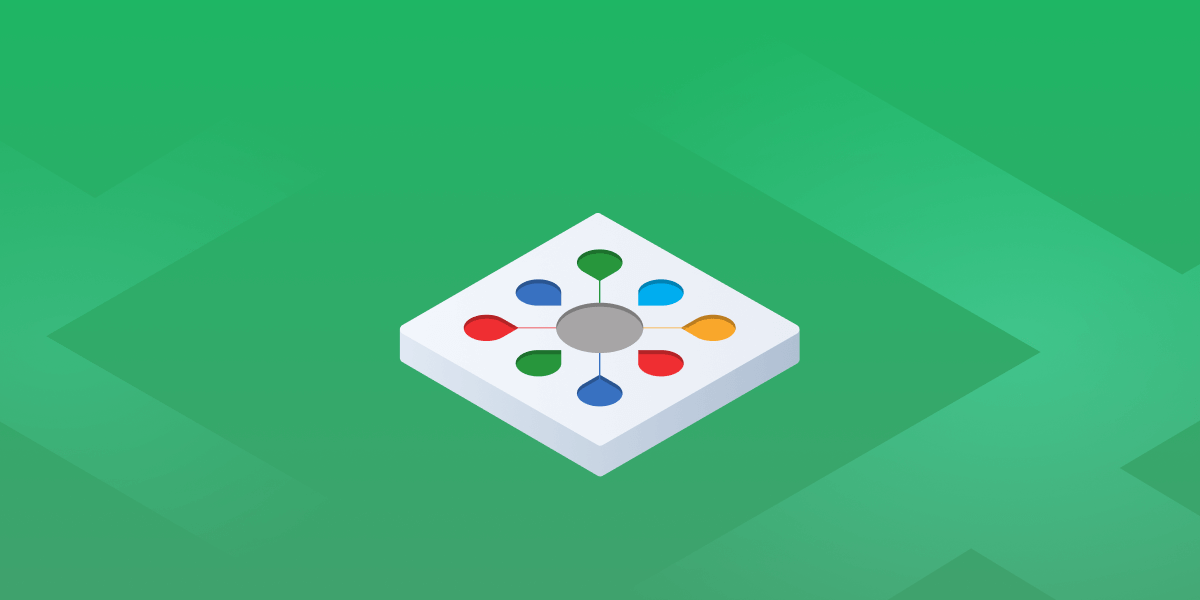The EBN team is excited to announce a game-changing new feature that will revolutionize how you create content for your blogs. We’ve integrated the power of OpenAI to help you generate high-quality articles with just a few clicks.
The OpenAI integration feature is designed to save you time and effort by automatically generating well-structured, engaging, and informative blog articles. Whether you’re a seasoned SEO or a newcomer to PBNs, this feature will significantly simplify your content creation process while saving a ton of money in the process.
We’re rolling out the feature slowly, so to begin using it, contact our support team to request access.
The first thing you need to do is add your OpenAI API Key to your EBN account. You will find a new OpenAI Integration option under your account settings.

Next, you will need to enable HTTPS and create a REST API Password on a blog you would like to automatically post this new content. You can do this in the blog view simply by clicking the “Enable HTTPS” and “Enable REST API” button in the Blog Info section.

Once OpenAI integration is activated on your account, you will see a new “Content” item in the top menu. The content module will guide you through generating and posting the article to a desired blog.

First, you will generate the article by giving instructions to the OpenAI module for your article. You will already have a well-written default prompt ready, so you just need to replace a few things like topic, tone, word count, and keywords.

GPT will then work its magic to generate a unique, high-quality article tailored to your specific requirements. In the last step, select a blog and article state (e.g. draft). It’s truly that effortless!

The OpenAI integration feature is a powerful tool that will streamline your content creation process on EBN. And this is only the first step! Stay tuned for updates.