We’ve just published Firefox and Chrome extensions that make it easier for you to log into your EBN blogs. All you need to do is connect the extension to your account, and then you can manage your blogs directly from your browser.
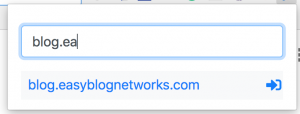
Read the help article for instructions on how to install and use the extensions.
The browser extension uses EBN API to show and log into your blogs. Extensions do not have logs, nor save or send blog or login lists. There is no data sent anywhere, it’s just local to your browser.
The next step is managing staff accounts through the extension. You will be able to give access to just specific Blog Networks for each user (API key).