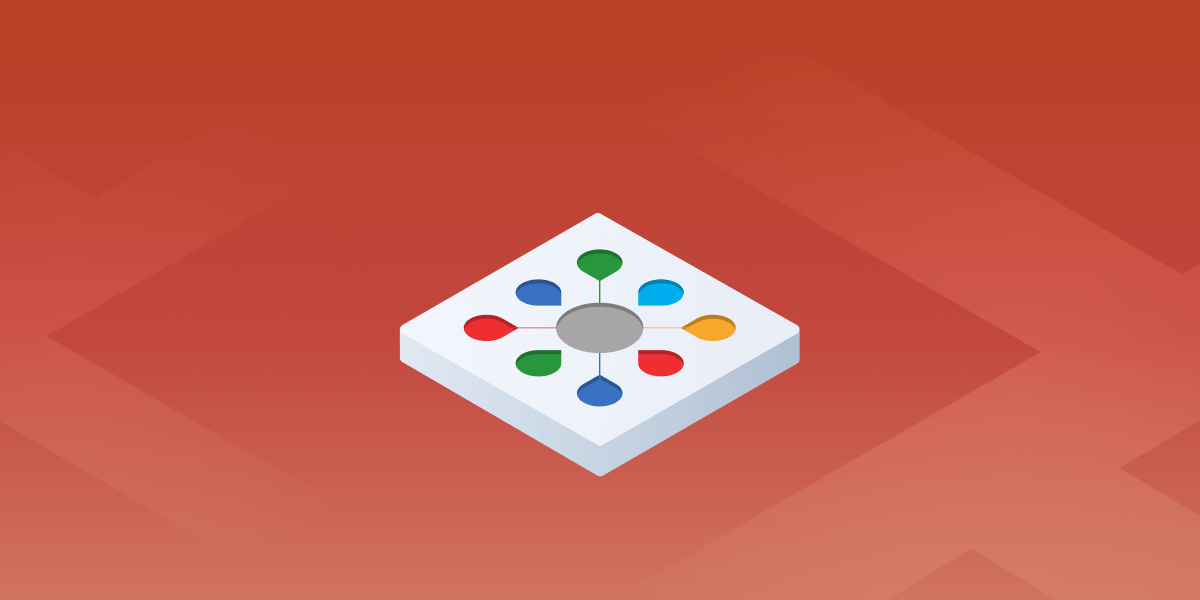There are a lot of myths going around PBNs and footprints. Some give Google god-like powers (knowing your name when registering a hosting account), while others assume it lacks basic common sense.
I’ve written this blog post with the help of our senior developers and with PBN hosting experts who bring hands-on experience to the table.
First of all, we need to define a footprint:
A footprint is a unique identifier on all your blogs.
This could be a specific plugin, theme, outbound link pattern, and many other things. Finding most footprints is more complex than running a Google query, so we’ll assume the one looking for it has the knowledge, computer- and manpower to do it.
While something can be a footprint, it is not harmful if it’s used by thousands, tens of thousands, or even millions of other (legitimate) blogs. This goes for plugins, themes, WordPress itself, and anything else used on a mass scale on the Internet.
So let’s classify footprints into three categories:
- harmful (unique to your blogs),
- neutral (unnatural but not harmful) and
- common (seen on thousands of blogs).
Harmful Footprints
These include the two obvious ones, most probably used in the mass PBN de-indexation at the end of 2014: Whois information (the same owner on all blogs) and outbound link pattern (links only to your websites).
The issue here is when people say, “just link out to authority websites, and you’ll be alright”. No! It’s REALLY easy to find blogs that link to specific websites AND exclude the top 1000 websites. Always link to other smaller niche websites that are not in direct competition to yours.
Whois privacy is not as big of an issue as a few years ago because with GDPR most registrars have started providing free privacy. Not all though, and GoDaddy is one of those that still show some identifiable information on Whois (like organization name). Make sure you always check what records are shown on your domain Whois.
SOA Records are seen in DNS reports and include a “hostmaster” email address. If you’re using cPanel it usually uses the email you signed up with. This is an enormous problem, so go and remove the email by clicking Preferences and Update Contact Info.
We discussed nameservers in detail in our blog post nameserver footprints. In short: make sure you’re using the hosting provider’s default nameservers, or, if using PBN/SEO hosting that they do not use unique nameservers to their service.
Plugins and themes can also be harmful if they’re only used by you or the SEO community. However, it’s really easy to hide plugins with a standard 404 error, so if the developers know what they’re doing, this shouldn’t be an issue.
Another obvious one would be Webmaster Tools, any kind of Analytics, or advertising codes. These have actual unique IDs in the HTML code and are very easy to find, even for beginners (see Nerdy Data).
Neutral Footprints
These footprints are not enough to get your PBN de-indexed, however, they will not help with ranking because they look unnatural, and the links could be discounted.
Having a large majority of WordPress backlinks. While this might look natural in some niches (blogging) and if you have a very small number of backlinks, you’ll still want to create links from other websites. Build some Web 2.0s, article links, bookmarks, social signals, etc. WordPress ate the internet so this is not relevant anymore.
Hosting on only one provider or C-Block providers. If your links’ IPs are the same or too close (as is common with SEO/C-Block hosting), they can be discounted because Google expects links coming from a diverse range of IPs.
Other things that you shouldn’t do but are not really footprints: only short articles, only a few blog posts, no general outbound links, no internal links, links only on the homepage, registering bulk of domains on the same day, having domains with only one registrar, etc.
Most of these footprints are easily fixed by creating many different backlinks.
Common Footprints
Plugins, themes, and anything else (like nameserver addresses) that is commonly used by thousands or tens of thousands of other websites. They will not affect your results in any way.
Note: avoid using the same plugins on all blogs since that combination, if specific enough, can be a footprint in itself (and would classify as harmful).
Summary
If you’re unsure if something can hurt your blog – think if it would be natural for a legitimate blog.
For example, some say you can’t have more than one link per hosting provider. But let’s see – Amazon has 1.5 MILLION customers which probably host over 10 million websites. Does it happen that websites get multiple links from websites hosted on Amazon? Of course, probably very often.
Many similar myths are coming up on forums, but most often, they can be discounted with just a little technical knowledge and common sense.
Hopefully, this blog post can clear up many questions people have when building their PBN.